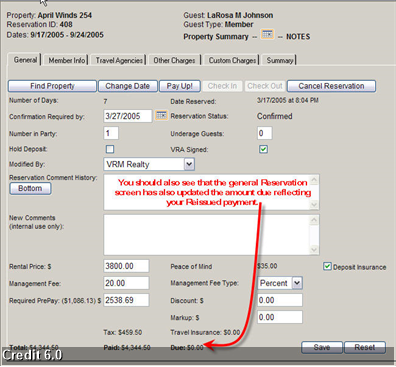Credit Card Reissue
Once a credit card is processed through the Credit Card Gateway using the usual payment method shown below. The credit card information is stored in the gateway and the same credit card can be reissued to process subsequent payments.
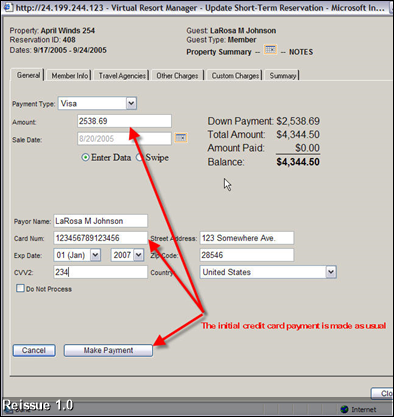
In the screen below, if you wish to make a prepay payment using the same credit card number as was used before, go back to the Prepay Screen to pay a receivable.
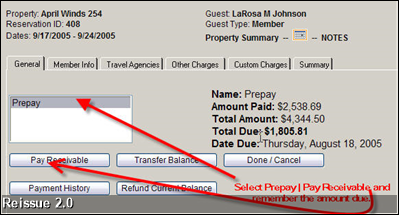
select the credit card to be reissued and then click the "Reissue" button.
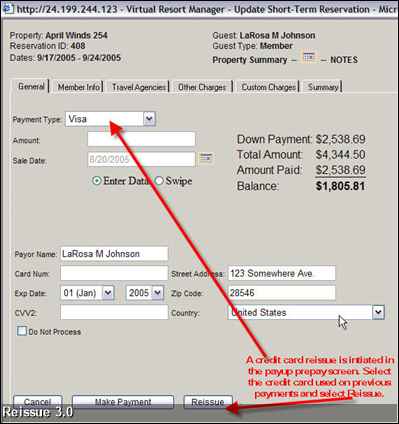
When the Reissue Button is clicked in the screen above, the screen below appears.
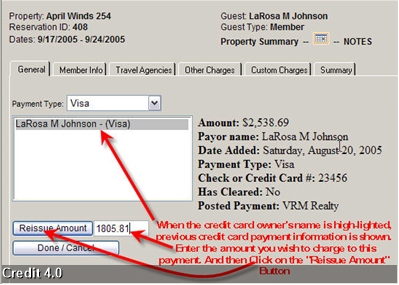
You will know that your "Reissue" transaction has been successful when a receipt appears on your screen. If you don't see a credit card receipt, make sure that your pop up blocker has been disabled for your VRMGR client console web page.
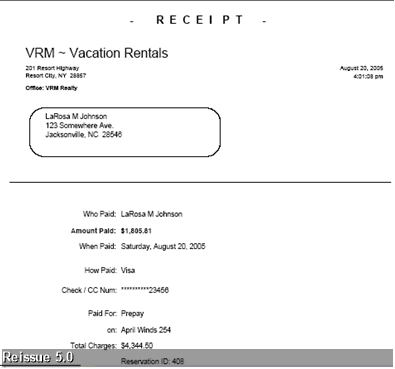
Also note that your General Reservation screen has been updated to reflect your most recent payment.