Title Tag and Meta Descriptions Options
The following information applies to the VRM Online Search and Booking Engine (OLSE).
First, find out which version of the search engine you have by sending a help ticket to help@vrmgr.com.
The options that you have for title tags, meta descriptions, and keywords are based upon the version of the search engine you have.
There are no versions in which the client can manually control the tag information on the OLSE.
Search Engine Version 5.0 RWD
Property Detail Pages
Title Tags
The title tag for property detail pages can be composed of the following elements in any combination and in any order.
- Optional Text
- Property Name
- Web Group Name
- Property Location
- Property Type
- Address
- Unit
- City
- State
- Zip
The variables above, with the exception of the optional text, are all pulled from the details in your property details setup under Manager properties in VRM. (See the image below.)
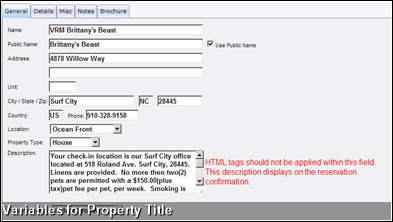
Meta Descriptions for Property Pages
Variables for meta description can include almost anything that is in the property details. You can mix up hard coded items with variables. The variables are highlighted in the example below.
PropertyName + " is a " + PropertyLocation + " vacation rental with " + Bedrooms + "BR, " + Baths + " baths and sleeps " + Sleeps + ". Book online!"
This results in "Sea Chase is a Oceanfront vacation rental with 4 BR, 3 baths and sleeps 10. Book online!
There are no meta descriptions for web group pages, except manually entered by VRM staff. Call for pricing.
Web Group Pages
Title Tags
The title tag for webgroup pages can be composed of the following elements in any order.
- Web Group Name
- Optional Text
The webgroup name comes from System configuration > Website >Web Groups (see the previous image.) The name of a webgroup can be changed at any time without effecting any links or URLs
There are no options for dynamic meta descriptions.
Search Engine Version 4.0
Same option as above for both meta description and title tag or you can have a dynamic title tag set up. There are no option for a dynamic meta description.
Web Group Page Title Tag
Title tags for web group pages can be dynamic instead of pulling from the info entered into the SEO tool. The format is as follows:
- Optional Text | [webcode] | Optional Text
The optional text will be displayed in each title tag on all corresponding pages along with the webcode and can be before or after the webcode or both before and after.
The webcode is created and assigned at the same time you create a new webgroup and can be found under the System configuration > Website >Web Groups > Choose a webgroup to see code. (See image below.) WARNING: Do not change the webcode on an existing web group as this will break any link to that group on your website.
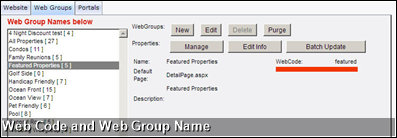
Property Detail Page Title Tag
Title tags for property detail pages can be dynamic instead of pulling from the info entered into the SEO tool. The format is as follows:
- Optional Text | [webcode] | [property name] | Optional text
The Property name will use the public name first if you have assigned a public name and the name 2nd. (See image below.) Optional text can be before or after the dynamic string, or both before and after, but cannot separate the webcode and property name.
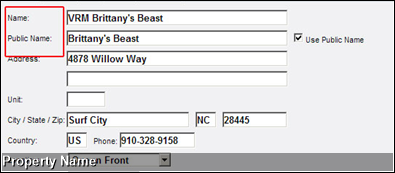
Changing the name either, public or not, will no effect on any links to the property from your website and can be changed at any time. Any changes made will immediately relflect in the title tag. However it will also change the URL, though the old URL will still work. But this could result in duplicate content being indexed in Google and other search engines so make changes carefully.
Search Engine Verson 3.x
VRM has an SEO tool which we can use to manually enter title tags and meta descriptions for web group pages and property pages. We do charge for this service. The most cost effective way to get this done is for the client to write all tags and enter them into an Excel spreadsheet by property. VRM can then copy and paste the information into your database via the SEO tool.
Upgrading Search Engines
We can upgrade your search engine from 4.0 to 4.5 for $250-$375. The price is based on time and normally takes between 2 and 3 hours and billed at $125 per hour.
If you have a 3.x version of the search engine you can be upgraded to 4.5 but the time it takes will be greater. It can take anywhere between 5 and 15 hours depending on the specifications of your website and you may be better off with a completely new website. If you would like an estimate on upgrading, please send a ticket to help@vrmgr.com.
Pricing on new website options can be found in this knowledge base article. Updating your website to our latest techology will assure that your entire website is search engine friendly and able to take advantage of the latest technological improvements in web development and the online world.