Hooked Email Report Summary Email
Company and property specific hooked emails are automatically sent from the VRM application on a daily basis. A new hooked email report summary email has been added to the hooked email routine. The hooked email report summary will outline all of the hooked emails sent each day. The hooked email report summary will provide the end user a list of all reservations which had a hooked email sent. The hooked email report summary will be sent to the email address applied to the email address field on the 'Email Settings' tab of the company configuration page. (Select the System Configuration button > Select the Company button > Select the Email Settings tab > Populate the Email Address field)
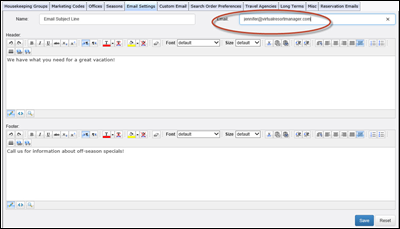
Each day a hooked email report summary will be sent providing a list of the reservations which received each type of hooked email.
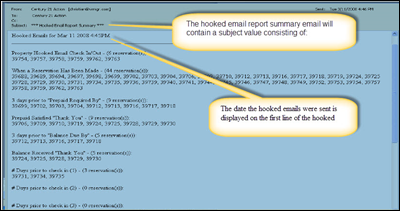
A hooked email will not be sent or appear within the hooked email summary report when:
1. The member is not setup with a valid email address. Currently, when an email fails to reach its' destination a delivery failure notification email is forwarded to the reservation email address configured on the office configuration page.
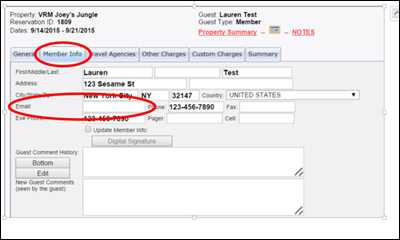
2. The 'Receive Emails' check box is not selected on the general tab of the reservation.
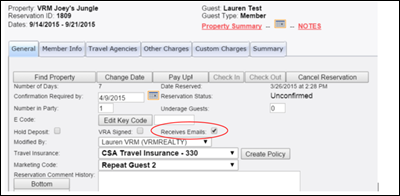
Property specific hooked emails will appear underneath the 'Property Hooked Email Check In/Out' heading. This hooked email report summary entry will display a list of all the property specific hooked emails sent for both the number of days before a reservation checks in and the number of days after a reservation checks out.
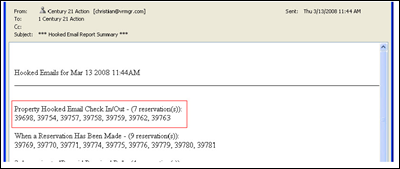
Revision 1.2