Automated Property Owner Emails
Owner emails provides the capability for a company to send an automated email to property owners outlining property bookings and cancellations. The functionality provides a hands free way to communicate with owners, benefiting the client to owner relationship. Below are existing configurations the client can select. Depending on the configuration selected will determine when and if the
emails is sent to the property owner:
Configurations Options (set by VRM)
Please note only a single configuration can be active for # 1. So the system can
be setup with A – E combinations and no combinations of. Configurations 2, 3, and 4 are independent of option 1, so these configurations can be on or off regardless of what option
(1) is selected.
1. What configuration option would you like:
A.) 0 - OFF – (Default) automated owner emails are turned off.
B.) 1 - Send notice when RESERVED – When this configuration is turned on, an email is sent to the property owner when a reservation is booked. The notice goes out with a nightly batch process.
C.) 2 - Send notice when CONFIRMED/CHECKED IN – When this configuration is turned on, an email is sent to the property owner when the reservation status is set to confirmed or checked in. The notice is sent with a nightly batch process.
D.) 3 - Send notice when RESERVED, CANCELLED, and UN-CANCELLED – When this configuration is turned on, an email is sent to the property owner when a reservation is booked.
When a reservation is cancelled, a notice is sent to the property owner as well. Both the booking and
cancellation notice are sent with a nightly batch process. When the reservation is un-cancelled a notice
is sent to the owner immediately.
E.) 4 - Send notice when CONFIRMED/CHECKED IN, CANCELLED, and UN-CANCELLED – When this configuration is turned on, an email is sent to the property owner when a reservation status is set to confirmed or checked in. When a reservation is cancelled, a notice is sent to the property owner as well. Both the booking and cancellation notices are sent with a nightly batch process. When the reservation is un-cancelled a notice is sent to the owner immediately.
2. Include Rental Price in email? Yes / No.
3. Include Guest Name in email? Yes / No.
4. The FROM email address will be the email address located at System Configuration/Company/Email Settings.
Once this configuration is turned on the emails will begin to send on a nightly basis. These emails follow strict criteria outlined below:
Email Criteria
- Only consider if owner has a valid email address located in Owners/Manage Owners/Select an owner/Click the edit button/locate the “Email” field.
- Only consider owner's that "Receive Email" at the owner level configuration.
Find this setting by navigating to Owners/Manage Owners/Select an owner/Click the edit button/locate
“Receives Email” check box. To exclude an owner simply uncheck this box. - Only active properties are considered in the property date set.
- Only active owners are considered in the owner data set. An owner with NO effective end date (ownership has not ended), qualifies as an active owner.
- Only send emails a single time. This comes up especially for "Confirmed" reservations configuration. A confirmed reservation remains confirmed every day after it becomes confirmed. So we don't want to re-send those emails to the owner for each day it is confirmed.
- Only consider short term reservation bookings.
- The email has the ability to display the property, reservation ID, guest name, rental price, and stay dates of the reservation.
- The rental price does NOT include Positive, Add to Rent, Rent Adjustments.
- If a property has one owner and one property, one email will be sent
- If a property has two owners and one property,two emails will be sent. One to each owner.
- If a property has one owner and two properties,one email will be sent. The email will contain both property reservation bookings.
Email Example
Here is example of what an automated property owner email looks like
UN-Cancellation Notice:
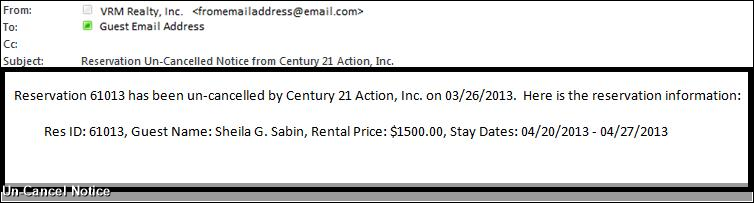
Booking and Cancellation Notice:
Before turning on this feature, consider this
- Turning this feature on opens the door for possible owner inquiry as emails begin being sent to the owner making them conscious of property bookings. This could in turn produce more phone calls from your owners.
- It is important to understand when the system is configured as “B” or “C,” cancelled reservations notifications are NOT sent to the owner. So there is the potential for an owner to say “I had this reservation booked on X date, and now it is not, what happened.” We encourage owners to
use the owner’s extranet to monitor any bookings after the automated email is sent, if the system is configured in this manner. - Upon the night the functionality is turned on, the initial run of the automated emails will send a list of ALL confirmed reservations currently for that owner. This list could be 4 or 5 reservations long. This is only the initial run though. Since this is the first time the functionality has been turned on it is a one time thing. Going forward only reservations that are booked or confirmed will be sent to the owner, based on the configuration you have selected.
Frequently Asked Questions:
Q. Can you tell me if this function can be turned on for one single owner?
Yes. The end user has control over this by checking or unchecking the "Receive Email" check box located at Manage Owners--> Highlight an owner and click Edit button --> Check or Uncheck the "Receive Email" check box and click save. If this check box is checked, then the owner will receive the automatic owner email. If this box is not checked, the owner will not receive this email.
Q. Can you let me know if there are any concerns with turning this function on, rather than having them look at the website which I believe is most accurate?
You will need to consider the following before turning this on:
- It is important to understand when the system is configured as “B” or “C,” cancelled reservations notifications are NOT sent to the owner. So there is the potential for
an owner to say “I had this reservation booked on X date, and now it is not, what happened.” We encourage owners to use the owner’s extranet to monitor any bookings after the automated email is sent, if the system is configured in this manner.
- Upon the night the functionality is turned on, the initial run of the automated emails will send a list of ALL confirmed reservations currently for that owner.
This list could be 4 or 5 reservations long. This is only the initial run though. Since this is the first time the functionality has been turned on it is a one-time thing. Going forward only reservations that are booked or confirmed will be sent to the owner, based on the configuration you have selected - Turning this feature on opens the door for possible owner inquiry as emails begin being sent to the owner making them conscious of property bookings. This could in turn produce more phone calls from your owner
Q. Under the email criteria, if we uncheck the box to exclude an owner from receiving this email does that mean they will not receive emails for confirmations and other emails we send?
The "Receive Email" check box does control other features in the VRM
system, so this is something to be cautious of. The Receive Email is not exclusive to the automatic owner email booking notice functionality.
Q. #4 under the owner criteria it says only active owners are considered in the owner data set, and an owner with NO effective end date qualifies. What is an effective end date?
An effective end date means an owner exists on a property. When you setup an owner you apply an effective start date. When you end an ownership, you apply an effective end date. This prevents old owners from receiving emails.
Revision 1.2