Setting-up Rent Adjustments for Portal Reservations
If you want to charge different rates for Portal reservations than for those being created through VRM, you can do so by creating Rent Adjustments that will only apply to reservations made through a specific Portal. This allows you to increase the amount a Guest will pay if they book through a third party Portal.
Before a Rent Adjustment can be assigned to a specific portal, that Portal needs to be activated so it will
allow portal specific Rent Adjustments.
This is done under Sysconfig -> Vacation Bridge:
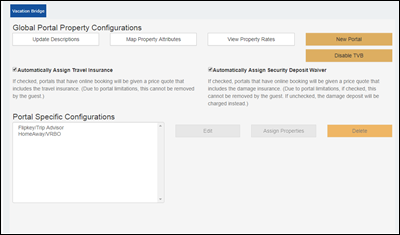
Select the Portal under ‘Portal Specific Configurations’ and
click ‘Edit’. By default ‘No Override’
is selected from the ‘Rent Adjustments’ dropdown menu:
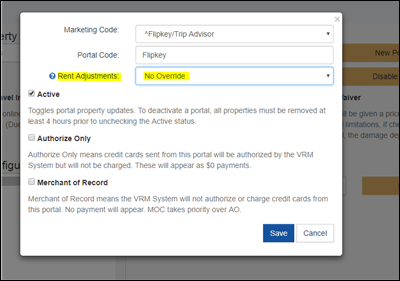
When ‘No Override’ is selected, it means the Marketing Code
for this Portal will not be included in the ‘Portal Specific’ dropdown menu on
the Rent Adjustment set-up screen. Only
regular, applicable Rent Adjustments will be applied to reservations with the
Marketing Code for this Portal.
If you do want reservations that have the Marketing Code
assigned to this Portal to be able to have Portal Specific Rent Adjustments
applied to them, you need to either select ‘Apply Only with Flag’ or ‘Apply All
Applicable’ from the ‘Rent Adjustments’ dropdown menu.
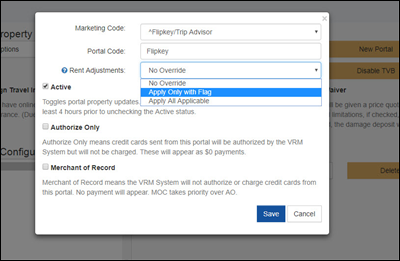
When ‘Apply Only with Flag’ is selected, it means the
Marketing Code for this Portal will be included in the ‘Portal Specific’
dropdown menu on the Rent Adjustment set-up screen and ONLY Rent Adjustments
with this Portal’s Marketing Code selected will be applied to reservations with
this Portal’s Marketing Code.
When ‘Apply All Applicable’ is selected, it means the
Marketing Code for this Portal WILL be included in the ‘Portal Specific’
dropdown menu on the Rent Adjustment set-up screen and BOTH Rent Adjustments
with this Portal’s Marketing Code selected AND all other applicable Rent
Adjustments will be applied to reservations with this Portal’s Marketing Code.
Once a Portal has been activated to accept Portal Specific Rent Adjustments, you can set up your Rent Adjustment.
These are set up the same place you set up regular Rent Adjustments: under
Sysconfig -> Property -> Rent Adjustment:
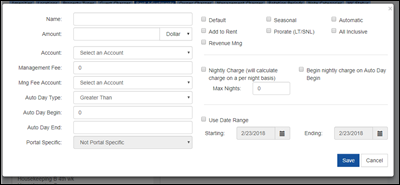
You will need to create and apply the Rent Adjustment just as
you would a regular Rent Adjustment.
The only difference between setting up a regular Rent Adjustment and one that will apply to reservations with a
Portal’s Marketing Code, is when you set up the Rent Adjustment, you can choose
which Portal’s reservations you would like it to apply to by selecting the
Marketing Code connected to that Portal from the ‘Portal Specific’ dropdown
menu:
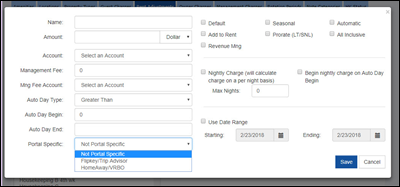
Please keep in mind that if you check the ‘All Inclusive’
box when setting up the Rent Adjustment, the amount of the Rent Adjustment will
be included in the Rate Tables ONLY on the Portal’s website. It will not affect the Rate Tables on your
regular website.
If a Rent Adjustment is set up to be applied to reservations
with one of the Marketing Codes tied to a Portal, a caret (^) will display
beside that Rent Adjustment in the list of them under the 'Rent Adjustments' Tab:
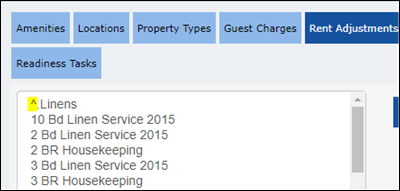
Once the Rent Adjustment has been created and assigned to the properties, reservations that have the marketing code assigned to the Portal will automatically have the applicable Rent Adjustments applied.