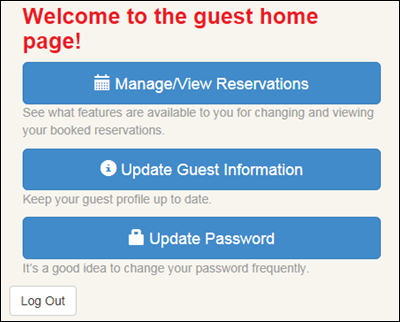Forgot Password Button– If an existing guest has forgotten their password,
they can simply go to the guest extranet login page and select the “Forgot
Password” button. To receive a forgotten
password email, the end user will be required to provide their username. After applying their username value,
selecting the “Email Username and New Password” button will automatically send
an email to the guest email address containing a new computer generated password. An example of the forgotten password email is
displayed below;
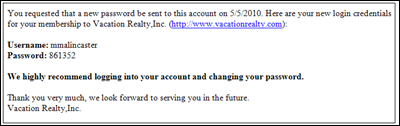
The ‘Guest Home Page’ will display when a guest has logged
into the guest extranet: