Below the drop-down box used to select ‘Before’ or ‘After’,
you will see a second drop-down box with the heading ‘Reservation Status’. Within this drop-down, are the choices ‘Include Unconfirmed Reservations’ and ‘Exclude Unconfirmed Reservations’. This box
determines whether or not the message you are creating will be sent to the
reservations in your system that have an ‘Unconfirmed’ status when the message is
sent. You can either choose to send it
to Reservations with an ‘Unconfirmed’ status by selecting ‘Include Unconfirmed Reservations’, or you
can choose not to send it to Reservations with an ‘Unconfirmed’ status by selecting ‘Exclude
Unconfirmed Reservations’.
For our example, we will select ‘Include Unconfirmed Reservations’.
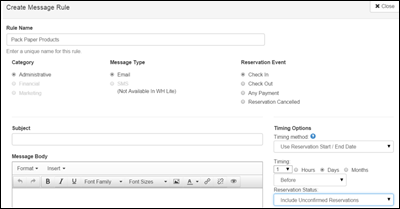
Event
Messages Screen – Message Rules Criteria Screen – Reservation Status Selection