Companies that accept eChecks are able to save
thousands of dollars a year in transaction fees. Although there is a fee charged for each
eCheck processed, the fee is much smaller than that associated with a credit
card. Unlike a credit card fee, the fee
is not a percentage of the purchase price; a flat fee is charged per
check. Additional charges for utilizing
this functionality include a one-time set-up fee and a small monthly
maintenance fee.
The set-up process to start taking eChecks is not
complicated. You will first need to
complete an application from the Profit Stars, which we will provide. Once the application has been submitted and approved, our staff will
complete the necessary programming; this usually takes about ten business days. After a little training, you will be on your
way to a better customer experience and a more efficient office.
The process for accepting an eCheck is fairly
straightforward for both you and your Guests. For eCheck reservations being
taken over the telephone, the reservationists needs to select “eCheck” from the
“Payment Type” drop down menu on the “Pay Up” screen and then ask the Guest to
provide the bank account information that appears on their regular checks
(routing number and account number) as well as the amount they would like to
pay.
Regardless of whether the payment is taken
online or over the phone, once the payment details have been entered, the
information will be sent electronically to the Automated Clearing House (ACH)
Network, which will transfer the money from the Guest’s account to yours. It usually takes about 48-72 hours before the
money is available in your account. If
there is a problem with the eCheck, you should be notified within one or two
days of submitting it.
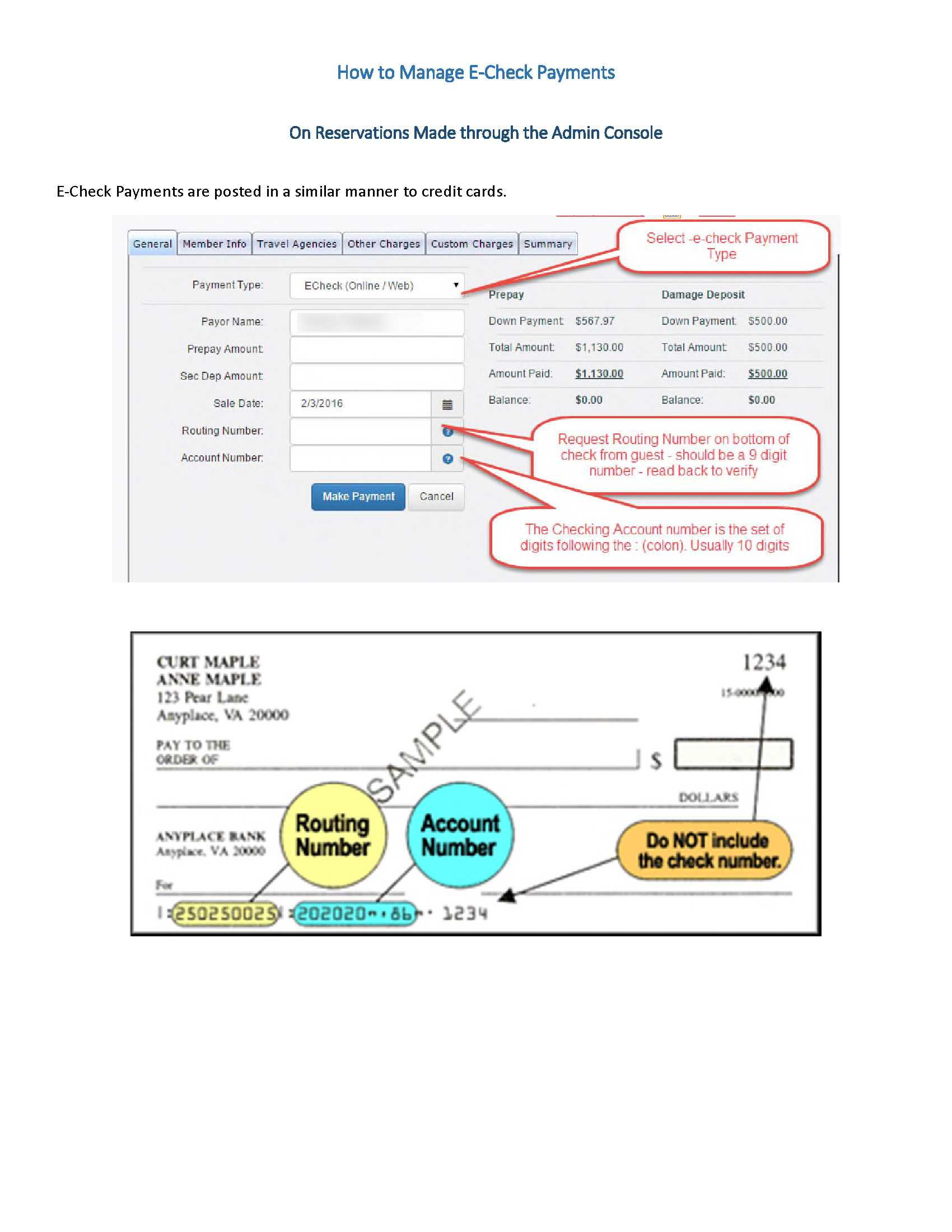
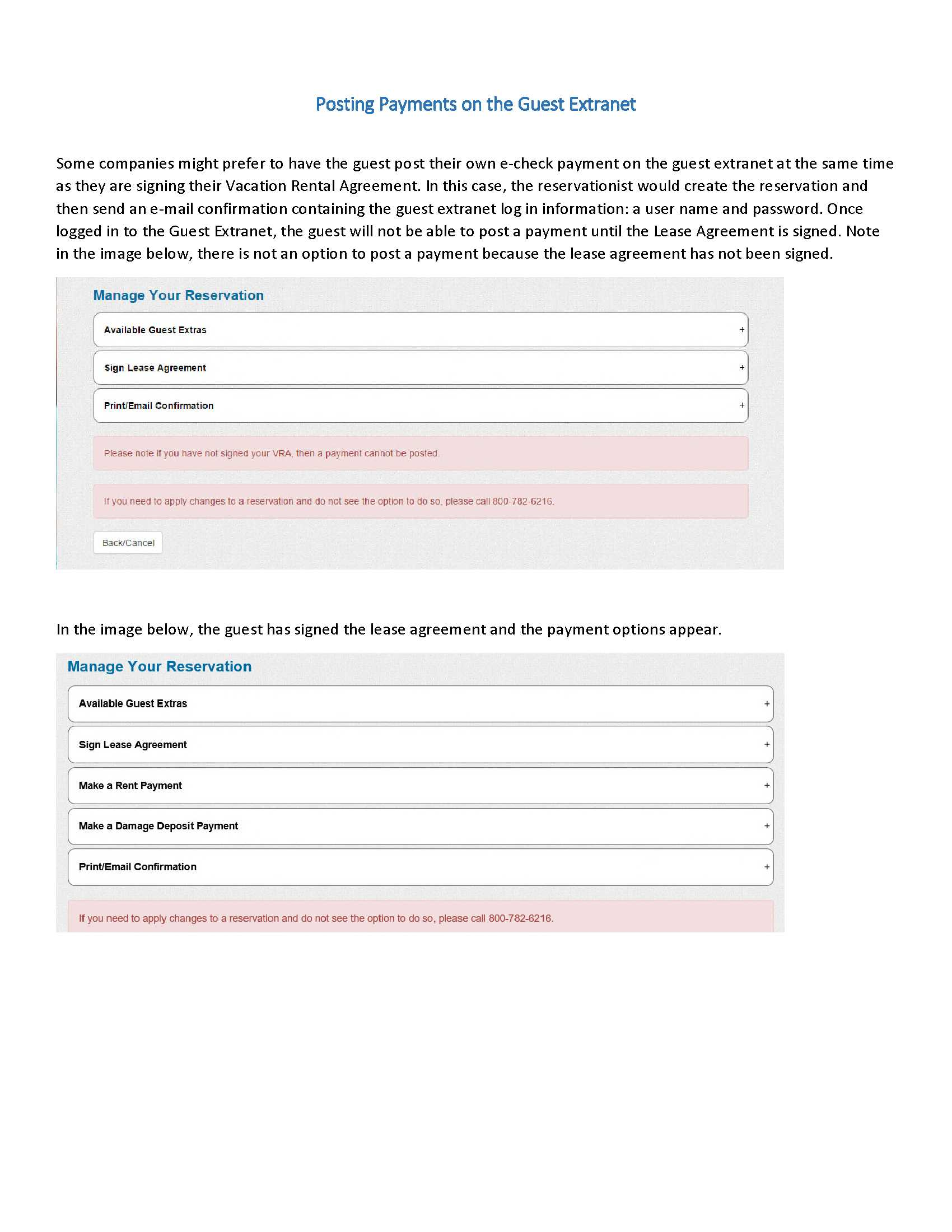
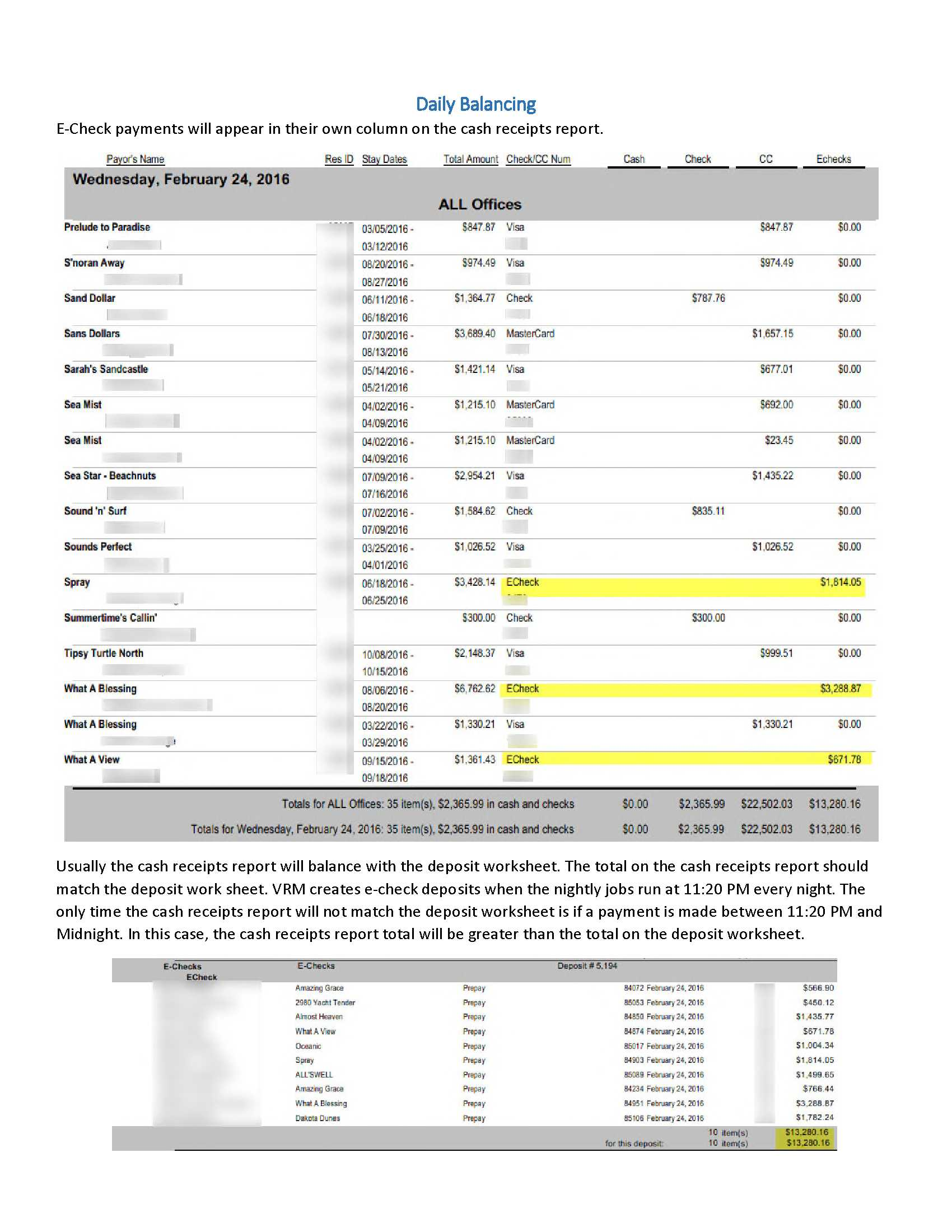
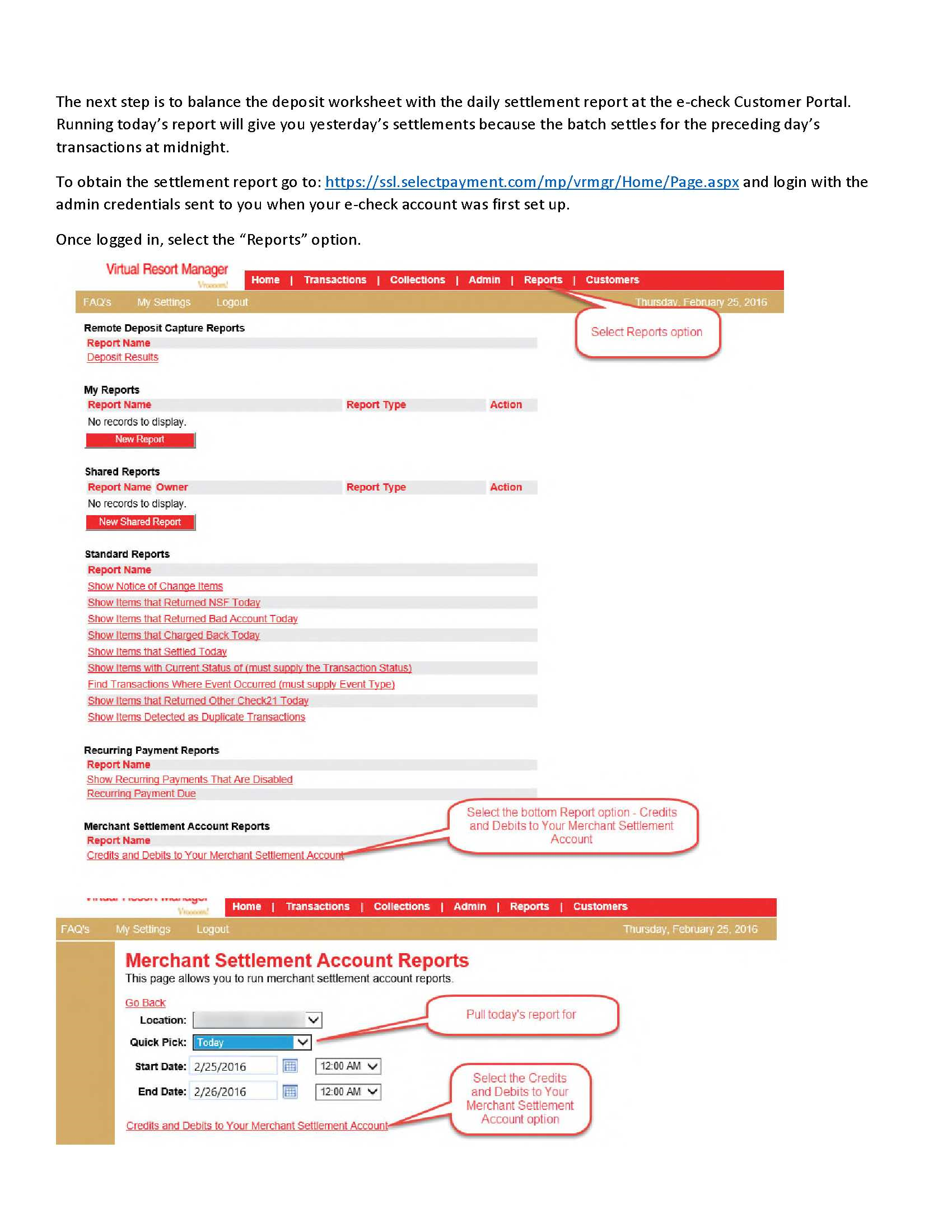
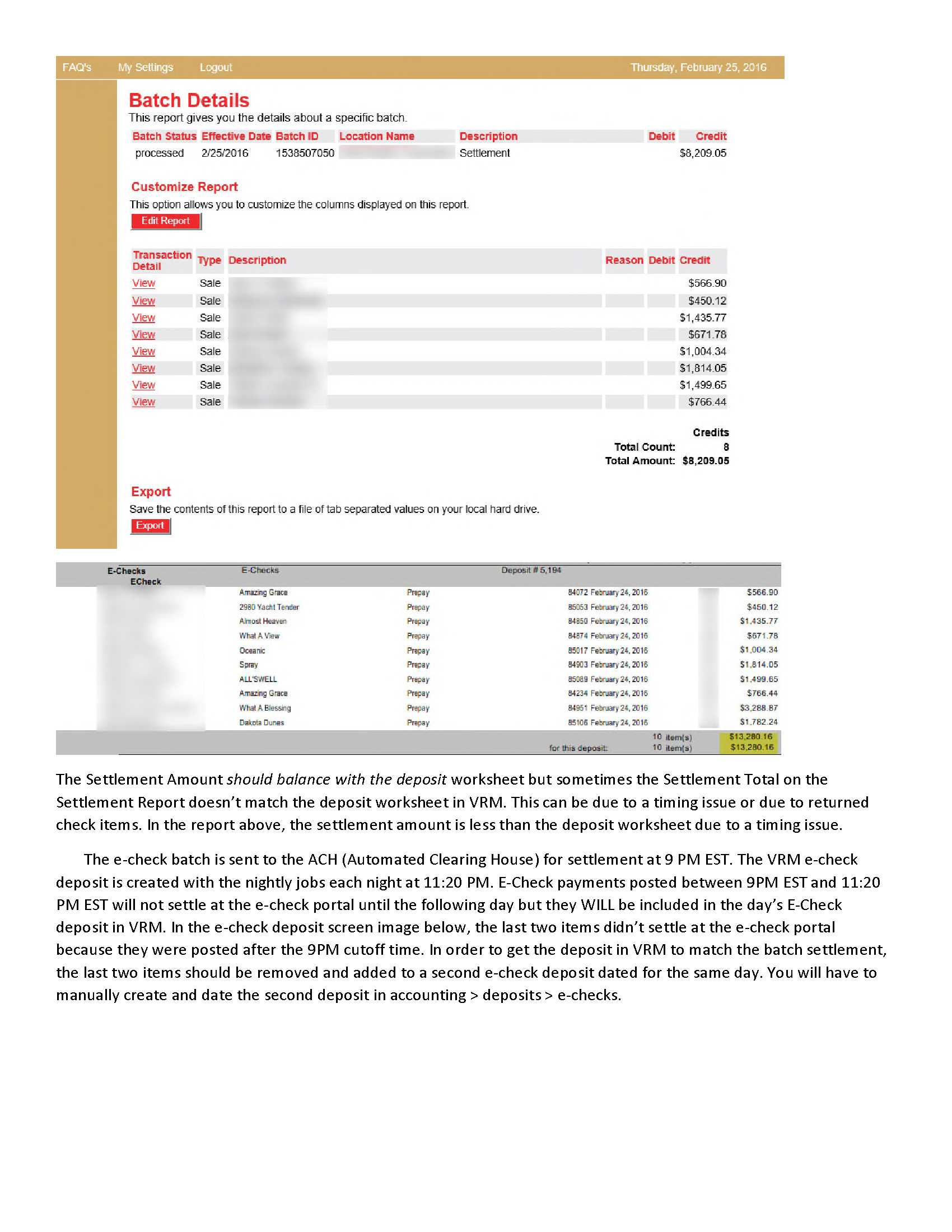
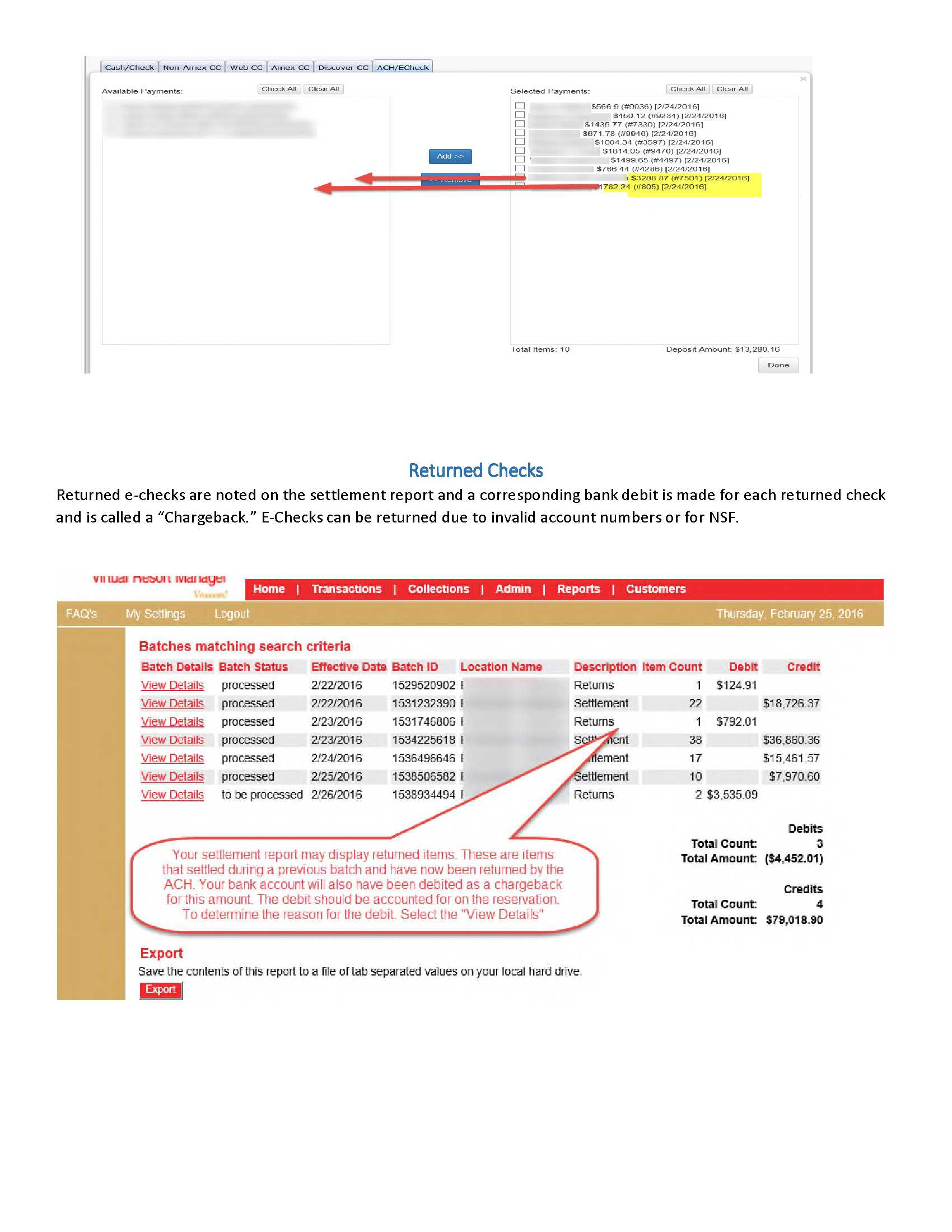
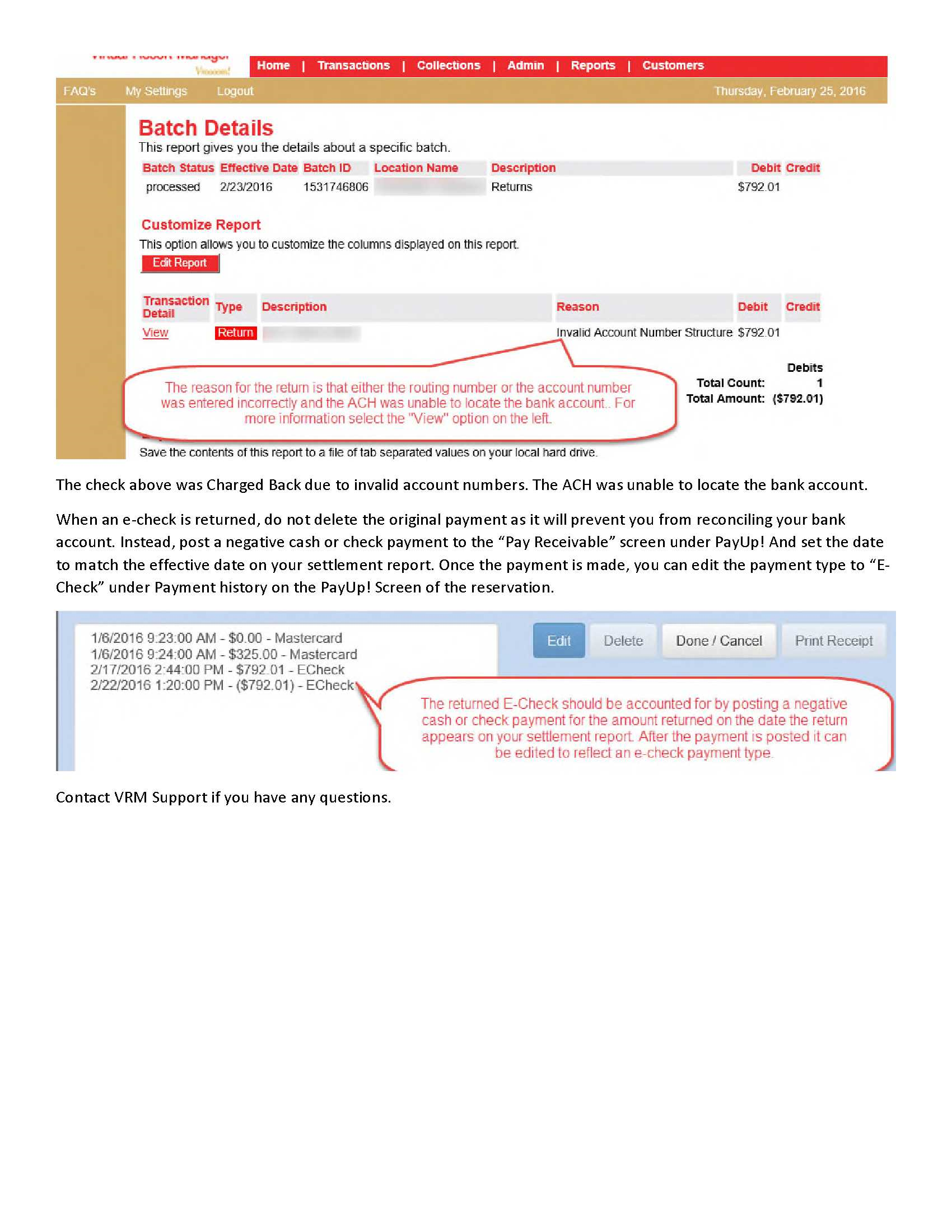
For additional information or to get started,
please contact Help@vrmgr.com
Revision 2.1