If you had chosen to send your message to either ‘Guests Checking In’ or ‘Guest Checking Out’, you would have noticed a new drop-down box would have appeared with the heading ‘Reservation Status’. The options included in the drop-down box are ‘Include Pending’ and ‘Exclude Pending’. This box determines whether or not the message you are creating will be sent to the reservations in your system that have an ‘Unconfirmed’ status when the message is sent. You can either choose to send it to Reservations with an ‘Unconfirmed’ status by selecting ‘Include Unconfirmed Reservations’, or you can choose not to send it to Reservations with an ‘Unconfirmed’ status by selecting ‘Exclude Unconfirmed Reservations’.
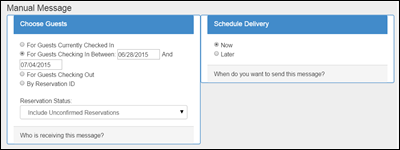
Manual Message Main Screen –
Reservation Status Drop-Down Menu