User Defined Fields.
VRM has 6 user defined fields that can be used to display information
about specific properties, including links, on the website. The fields are
defined, i.e. labeled, in the System Configuration and the information per
property is then entered in the properties management module.
The information is available to show on the property page, web
group list pages, and the search results page.
To set the Labels:
1.
Go to: System Configuration > Company >
Misc tab -> Website
2.
Towards the bottom you will see the 6 fields
Named User Defined Label 1 through 6. Enter a name for the field.
3.
Both the label and the input will be available
for display on the website. Displaying the label is optional.

To enter the property specific information:
1.
Got to: Properties > Manager Properties >
Choose Office > Choose Property >Edit > Misc Tab.
2.
You will see your fields named and you can enter
the information there.
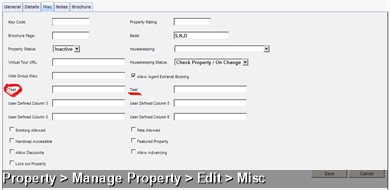
To have these displayed on the website:
- Contact the help desk.
- Tell them which fields are ready to be displayed and
where you would like them to show.
- The information can be formatted to your
liking as well. I.e., bold, red, italic, etc. Just be sure to specify.
Revision 1.1