Sign Lease Agreement – Guests can sign a reservation’s lease agreement at
any time by selecting ‘Sign Lease Agreement’ from the reservations page.
Guests that make
their reservations online are required to electronically sign the VRA at the
time they make their reservation; however, Guests who place a reservation over
the phone are obviously not given the opportunity to sign the Agreement at the
time the reservation is placed. For
phone reservations, as soon as the Reservationist enters the reservation into
the system, the VRA will be available in the Guest Extranet for the Guest to
view and sign. The Reservationist on the
phone with the Guest at the time the reservation is placed can direct the Guest
to the Guest Extranet, or the Guest can wait for their email confirmation
(which includes the login information for the Guest Extranet) to be sent. (If the reservation is made via phone, a
Reservationist will have to click on the ‘Summary Tab’ of the reservation and
select ‘Send Confirmation’ in order for the email to be sent.)
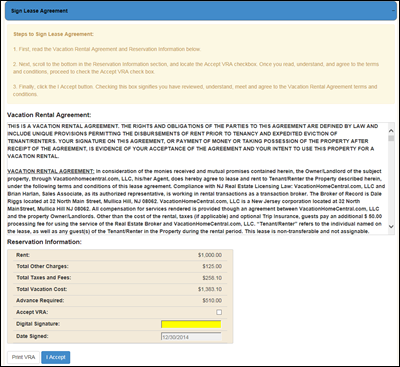
Once a reservation’s lease
agreement has been signed, the following text in red will display on the sign
lease agreement page, ‘This reservation VRA has already
been signed’. The signed VRA can
be printed from the sign lease agreement page by selecting the ‘Print’ button. If the VRA is required before a payment can
be made, this configuration option is available and can be turned on.
Please note that the rental company receives an email log each
morning showing the Guest Extranet activity from the day before. This email includes information regarding the
signing of contracts, and the addition of Travel Insurance or Extras. If the Guest makes a change to their
reservation that changes the amount due, it is a good idea for the Management
Company to request the Guest sign a revised copy of the VRA. The Guest Extranet will not require this; it
is up to the rental company to deactivate the old contract by unchecking the
signed VRA box in the reservation and contacting the Guest letting them know
they need to resign the VRA that will be available in the Guest Extranet after
the Management Company deactivates the original contract.